User Researcher
Overview
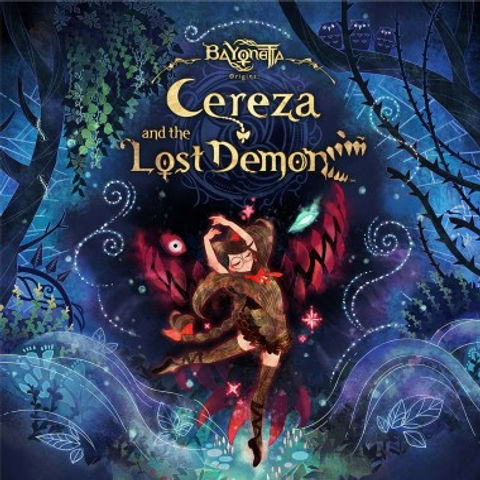
Release date: March 17, 2023
No. of players: 1
Genre: Action, Adventure
Developer: PlatinumGames
Publisher: Nintendo
ESRB rating: Teen
Bayonetta Origins is a spin-off of the original Bayonetta series, where the player must use two characters to fight and solve a variety of puzzles as they travel through the Avalon Forest in search of power to save Cerezas mother and return Cheshire home.
The player is introduced to the main characters through a flipbook story and develops their abilities through a variety of puzzles, fighting encounters, and quests. The player can gather resources to craft potions and upgrade their skills through a skill tree allowing for a customized gameplay experience.
Tutorial

After the player is done with the story introduction, they are brought into the tutorial level where they can learn simple actions in an interactive manner as shown in Figure 1. However, that is not where learning ends, the game continues to teach its players all the way until the very end to make sure that players can successfully execute actions.
Teaching skills while playing, ensuring that each concept is learned at an appropriate pace, and allowing sufficient time for practice and retention.
Focused on each specific task, learning only the skills and mechanics relevant to current actions.
Figure 1

The player learns how to control Cereza and her basic movements during the “ Tutorial Level”.

Cereza performs the Magic Pulse, as one of the first tasks given by the game after "Tutorial Level".

The player learns how to control Cereza and her basic movements during the “ Tutorial Level”.
As the player progresses they will be able to unlock more skills in the skill tree. Some of those skills prompt a practice instance that shows how this skill should be performed. For other skills like Magic Gauge and Witch Pulse (Figure 2), the game prompts the player to choose how they want to use these skills.
This option enables players to adjust the difficulty of executing the skill based on their preference.
The player is able to practice the skill or close out of this option to continue the gameplay if they wish to do so.
Figure 2

Magic Gauge tooltip is shown after the action is performed by Cheshire for the first time.

Witch Pulse tooltip is shown after the action in performed by Cereza for the first time.

After learning a new skill the game takes the player into a training minigame where the player can practice their new skill.

Magic Gauge tooltip is shown after the action is performed by Cheshire for the first time.
HUD

The game supports aesthetics and minimalist design by displaying only essential information in the game window and menus (Figure 3).
The main game screen and menus are minimalistic, presenting only relevant information to the player, such as health, potions, goals, and skills.
This simple design is maintained even when Cereza is separated from Cheshire, showing only the UI relative to Cereza and her abilities.
Figure 3

The HUD or Heads-Up Display is minimalistic only showing essential information like health, items, objectives, and abilities.

The HUD adapts to changes and when Cereza is alone the HUD only shows information relevant to her when Cheshire is not present.

The HUD or Heads-Up Display is minimalistic only showing essential information like health, items, objectives, and abilities.
Progress

Players are able to track their completion progress by viewing their save file menus and collectibles gathered in different parts of the game shown in (Figure 4).
This allows the player to see a percentage based on the completion level of the main story.
Each section of the map also provides feedback where the player can see which region has uncollected items.
Figure 4

The save screen allows the player to see their progress from the last saved file and overwrite it to see the progress.

The map allows the player to see how many items the player has collected and what region they are located in.

The save screen allows the player to see their progress from the last saved file and overwrite it to see the progress.
Character Controls

Character controls are made in quite a unique way that utilizes standard and non-standard conventions.
Because the game has two characters, Cereza and Cheshire, their action buttons are located on opposite sides respectively so that it becomes easier to recall which is which.
The character controls location correspond to their location on the screen, making it easier to recognize and recall the placement of abilities that the player can use
(Figure 5).
Figure 5

Cereza's controls located on the left side of the screen and Cheshire's controls located on the right side of the screen.

Cereza's controls located on the left side of the screen and Cheshire's controls located on the right side of the screen.
Bonus Points:
Nintendo Switch design, allows its players to remove Joycons from the deck and use them as two separate controllers (Figure 6).
This allows the game to be played by two players at the same time even though the game was published for single-player.
Figure 6

Nintendo Switch Joy-cons layout matches to the one of the playeable characteres. The button layout is also represented in the same manner to keep the layout consistent.
Error Susceptibility

The game provides identifiers to help players understand what they can or cannot do (Figure 7).
When the player is unable to unlock a skill, the game provides identifiers like change of color, shaking, or audio. Signifying that the action cannot be performed due to insufficient resources.
When a player cannot progress to a part of the map because it requires a specific skill associated with it. A barrier is seen that requires the player to have learned a skill that lets them pass that barrier.
When Cheshire cannot be recalled due to an environmental obstacle the game shows an icon above Cheshire and plays an animation that signifies the characters inability to pass through.
Figure 7

Skills require consumables to be used in order to upgrade, the UI shows how many consumables are required and if the player doesn't have enough to upgrade.

Barriers like this can only be opened after Cereza unlocks an element that can break / absorb/ extinguish them.

Cheshire cannot travel through Sage bushes but Cereza can. Cheshire will leap from Cerezas hands and stay behind right before passing through Sage.

Skills require consumables to be used in order to upgrade, the UI shows how many consumables are required and if the player doesn't have enough to upgrade.
Jumping

The game allows the player to jump off ledges, however, it often uses 2 different ways to do so.
One way asks the user to press L for Ceresa to jump down/ R for Cheshire to jump down. The other simply allows the player to walk close enough to the ledge to jump off (Figure 10).
These mechanics can become confusing especially when the ledges are too similar and do not seem like there is a need to press L/R.
A path could be missed if the ledge doesn't look like it can be jumped from.
Figure 10

The player is able to jump down the ledge by simply walking straight. No prompt is shown to the player.

L to Jump is shown when the player reaches a ledge that can be jumped from.

The player is able to jump down the ledge by simply walking straight. No prompt is shown to the player.
It is often best to have consistency, especially in functions or actions that have the same performed outcome to prevent player confusion.
Free To Explore

While the game is linear with a definite path that the player must pursue, it does not restrict the player from being able to explore.
The player is allowed to explore and wander off the main path which is rewarded with consumables, collection items, and new paths from one area to the other (Figure 8).
Figure 8

The background shows points of interest that entice the player to explore. In this image the bulb shown in the background cab give Cereza consumable items that are used to buy new skills.

The background shows points of interest that entice the player to explore. In this image the bulb shown in the background cab give Cereza consumable items that are used to buy new skills.
Wandering Off

While explorability is a positive attribute that adds to the player experience, the lack of a clear exit could take away the joy of wandering off.
If the player wanders off the main path they are often unable to quickly return to their main objective by teleporting or tracing their steps.
When unable to return the player is left to wander around the map in search of a special save point where Ignis (Figure 12) the character that teleports the player from one sanctuary to the other resides.
Figure 12

Ignis can be seen sitting at the sanctuary camp.

Save point without Ignis.

Ignis can be seen sitting at the sanctuary camp.
When players perform an action by mistake it's best to provide them with a way out/exit to leave without having to go through an extended process.
Documentation

The game includes a fail-safe system for players who require additional assistance, despite its thorough explanations of mechanics and how to use them (Figure 9).
This system offers players a backlog containing short GIFs and descriptions of each mechanic and skill available in the game.
Players can refer back to this log at any time to refresh their memory on how to use these mechanics if they forget.
Figure 9

Travel Wisdom, located in the options menu can provide descriptions and gift of mechanics/ abilities that were learned by the player.


Travel Wisdom, located in the options menu can provide descriptions and gift of mechanics/ abilities that were learned by the player.
Unconventional Naming

Certain mechanics could be misunderstood or overlooked by players because of their unconventional names. The Concoct crafting mechanic allows players to create new potions, while Travel Wisdom enables them to revisit the skills and mechanics they've learned during gameplay (Figure 11).
While some players may understand the meaning of Concoct and what it is used for others may become confused due to its unconventional naming.
Similarly, Travel Wisdom could become confusing, especially since its name does not inherently mean its function.
Figure 11

Concoct, located in the menu that can only be opened in the save point allowing the player to craft potions.

Travel Wisdom, located in the options menu can provide descriptions and gifs of mechanics/skills that were learned by the player.

Concoct, located in the menu that can only be opened in the save point allowing the player to craft potions.
It's best to use naming conventions that are easily recognized by players to avoid confusion.
Repetition

While the game offers a diverse range of enemies, puzzles, and interactions that contribute to its overall enjoyment, it grapples with repetitiveness, particularly evident in instances like Tir Na Nog.
In this instance, players face puzzles or fights, which also serve as opportunities to unlock map regions and practice skills. However, the execution of these instances lacks variety and could become monotonous over time.
As the game progresses into the mid to late stages, these instances often devolve into simple fights against multiple waves of enemies, leading to a predictable sequence of events: fight the enemies, dance to summon the crystal, destroy the crystal, loading screen exit from Tir Na Nog (Figure 13).
Figure 13

The player is asked to fight a series of enemies to complete the Tir Na Nog.

Cereza performs Witches Pulse to unlock the crystal.

After Cheshire destroys the crystal the player falls into a loading screen.

The player is asked to fight a series of enemies to complete the Tir Na Nog.
These instances are frequently repeated as random encounters while searching chests or running through bushes, resulting in more repetitive fighting within the same arena, albeit without the crystal-breaking ending (Figure 14).
Figure 14

Some chests have a Faerie hiding inside of them that player must fight before getting the treasure.

Other Faeries hide in bushes often easily noticeable with their head sticking out of the bush. The player must defeat them in order to continue their travels.

Some chests have a Faerie hiding inside of them that player must fight before getting the treasure.
In the encounters, players receive rewards that either grant a larger amount of resources or hearts. While these encounters are the only way to gain extra hearts (Figure 15), the resources they provide can be found all around the map, making them less special or unique in terms of rewards.
Figure 15

Player receives a heart after successfully completing the Tir Na Nog.

Player receives a heart after successfully completing the Tir Na Nog.
Players may become fatigued or bored of repeating elements especially if they do not provide a valuable reward.
Credits

When the player defeats the final boss, the game will take the player through additional dialog that wraps up the story after which the credit scene plays (Figure 16).
At this point, the player cannot save and must wait for the credit scene to be complete. The credits scene is not an optional part and it does not allow the player to exit, skip, or fast forward.
The player is unable to click out of the credits forced to wait for about 11 minutes in order to be able to get back into the game to save it and exit.
Figure 16

Ending of the story transitioning into Credits.

Ending of the story transitioning into Credits.
It's best to allow players to view credits on their time if they wish to do so. Locking players into an involuntary action can cause players to exit their game prematurely losing progress.
Customization

Customization only becomes available after the player finishes the main story and collects all of the necessary collectibles.
The player must have collected the specific items from each region to unlock skins that change the way Cereza and Cheshire look (Figure 17). However, this is only available after the player is done with the game.
Allowing players to customize their characters can be a positive feature that significantly enhance their experience, allowing the player to customize their playthrough.
It may lose its positive impact when it is placed at the end of the game rather than being an option from the start.
Figure 17

Customization screen options available only after main story is complete. It allows the player to apply skins to Cereza and Cheshire if they have collected an item that unlocks the particular skin.

Customization screen options available only after main story is complete. It allows the player to apply skins to Cereza and Cheshire if they have collected an item that unlocks the particular skin.
Players should be able to use various game mechanics without needing to complete the game first.